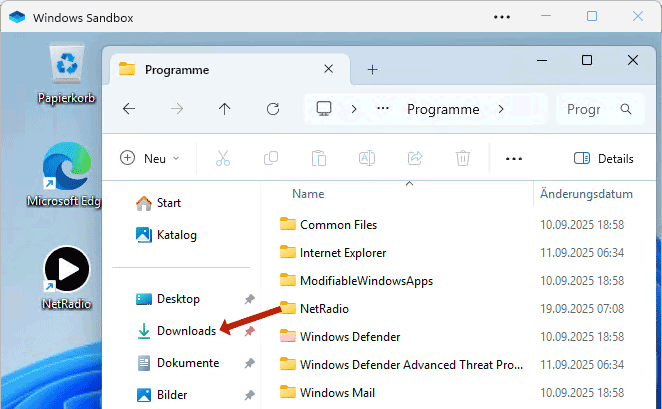NetRadio can be used as a portable version. You can simply copy the program folder to a USB stick and listen to the radio on another computer ‒ without any installation. In this mode, NetRadio saves its settings file in the application folder instead of in the application data directory (%APPDATA%\NetRadio). Only the appropriate .NET Desktop Runtime is required.
In detail, the program checks at startup whether the installer has created an entry for the uninstaller in the registry. In this case it assumes a standard installation. If no entry is found, it will run in portable mode.
If you want to create the portable version without a prior installation on your main system, I recommend installing it in the Windows Sandbox. By using mapped folders, you can copy the NetRadio folder out of the sandbox. This can be achieved by a suitable configuration file:
<Configuration>
<VGpu>Disable</VGpu>
<Networking>Enable</Networking>
<ClipboardRedirection>Enable</ClipboardRedirection>
<MemoryInMB>4096</MemoryInMB>
<MappedFolders>
<MappedFolder>
<HostFolder>E:\Downloads</HostFolder>
<SandboxFolder>C:\Users\WDAGUtilityAccount\Downloads</SandboxFolder>
<ReadOnly>false</ReadOnly>
</MappedFolder>
</MappedFolders>
<LogonCommand>
<Command>explorer.exe C:\users\WDAGUtilityAccount\Downloads</Command>
</LogonCommand>
</Configuration>You need to adjust the HostFolder entry (in my case E:\Downloads).